What’s new in FacetWP 4.3.5
FacetWP 4.3.5 was released on December 16, 2024. This update contains the following improvements, new features and bug fixes:
Customize user access to FacetWP and add-on settings
This version introduces a new facetwp_admin_settings_capability hook which lets you set a user capability that determines the WordPress user role that has access to the FacetWP settings. This makes it possible to let for example Editors use facets and listings.
The hook is applied to the main FacetWP plugin, and the Caching and Conditional Logic add-ons.
This new hook is not applied to the User Post Type add-on, because that add-on is not dependent on FacetWP. User Post Type now has its own new hook to do the same: upt_admin_settings_capability.
Resize Data source dropdowns
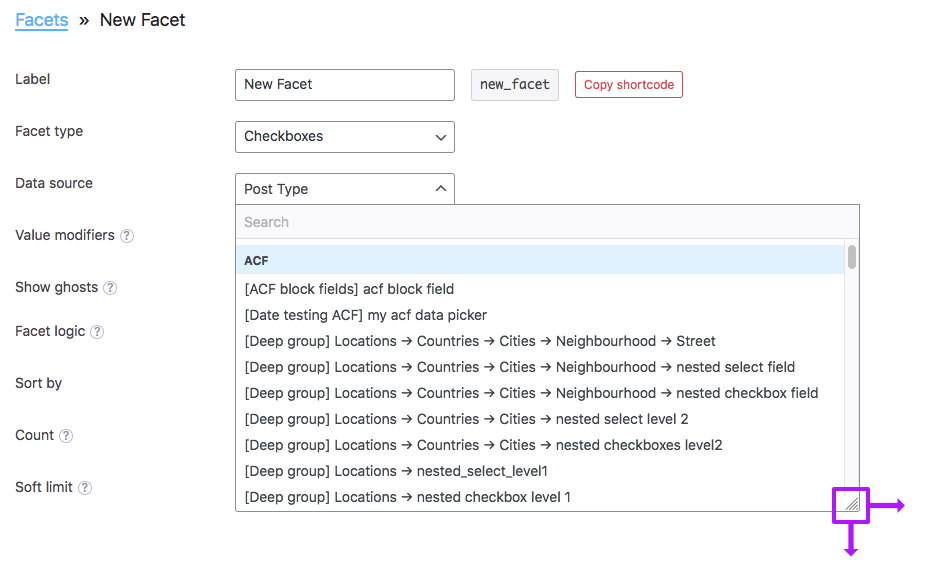
In facet settings and Listing Builder listing items, the dropdowns to select a data source field could become a bit hard to use/read when you have long field names, or deeply nested ACF custom fields with multiple line breaks each.
These dropdowns can now be resized horizontally and vertically, making it easier to find the right field.
Static listing optimizations
Starting with this new version, FacetWP is not loading unneeded JS, CSS, and JSON assets anymore when there is/are one (or more) static Listing Builder listing template(s) on the page, without also a “normal” non-static listing template.
This also prevents an incorrect FacetWP has not detected a listing template Console error that happened in this scenario.
So if you only need a listing template on a page, without any facets, the recommendation is now to set this listing to “static”, to prevent unnecessary loading of all assets.
Note that, when using Elementor, starting from version 1.9.3 of the Elementor add-on, it is now also possible to add static listings with a FacetWP Listing widget.
Show ghosts in Dropdown, Range List and Time Since facets
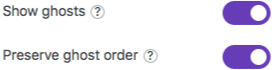 Dropdown facets now can show ghosts. Ghosts are facet choices that do appear in the unfiltered results, but disappear after being filtered out. With this setting enabled, after filtering, facet choices that would return zero results are still shown, but dimmed and not clickable.
Dropdown facets now can show ghosts. Ghosts are facet choices that do appear in the unfiltered results, but disappear after being filtered out. With this setting enabled, after filtering, facet choices that would return zero results are still shown, but dimmed and not clickable.
To enable ghosts in Dropdown facets, use the new “Show ghosts” setting.
“Show ghosts” can now also be enabled in facet types with a “UI type” set to “Dropdown”: Range List and Time Since.
Other fixes and improvements
- In Slider, Date Range and Number range facets, the “Compare type” setting is now only visible when the “Other data source” setting is in use. This change was made to prevent confusion about the “Compare type” setting when the facet uses only one data source.
- We fixed a bug in the Date Range facet that made the facet show incorrectly formatted entered dates when there were no actual valid dates left after a refresh. This issue only happened with auto-refresh disabled and using an Apply/Submit button.
- We fixed another bug in the Date Range facet that caused it to return zero results when using the “Enclose” Compare type setting and entering a valid start date only.
- We fixed several related indexing issues that happened in facets using two data sources, where one of the sources is an ACF custom field.
- In fSelect facets, when the “Multi-select” setting is disabled, the “Facet logic” setting is now hidden, and forced to “OR (match any)” mode internally. This makes the purpose of the setting clearer, because the “Facet logic” setting is irrelevant in single-select mode. The fix also solves discrepancies with other facet types’ behavior regarding updating facet counts when using the facet in single-select mode. These changes also apply to Range List facets when the “UI type” setting is set to “fSelect”.
