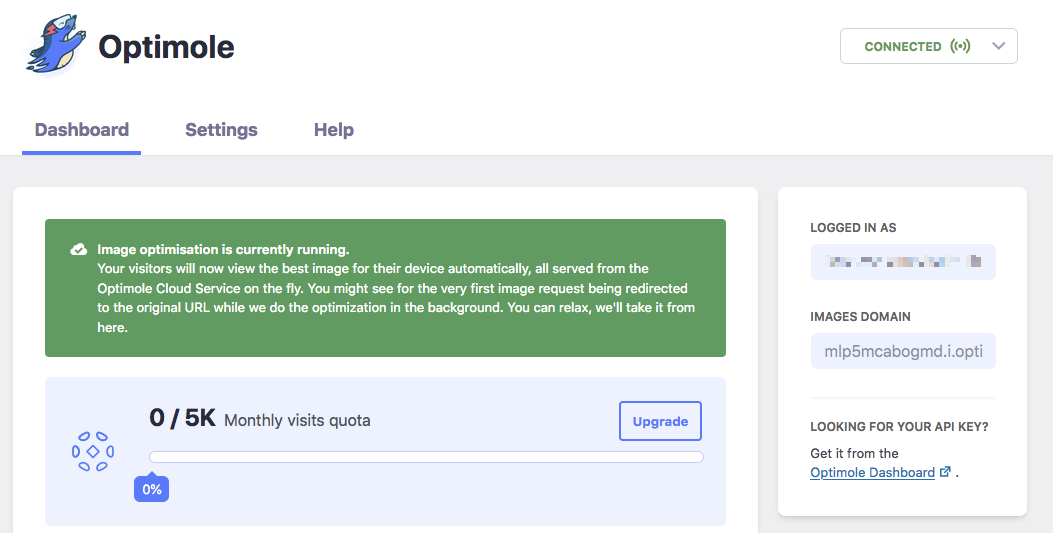Image Optimization by Optimole
If you are using the Image Optimization by Optimole plugin together with FacetWP, make sure to connect the plugin with an Optimole API key:
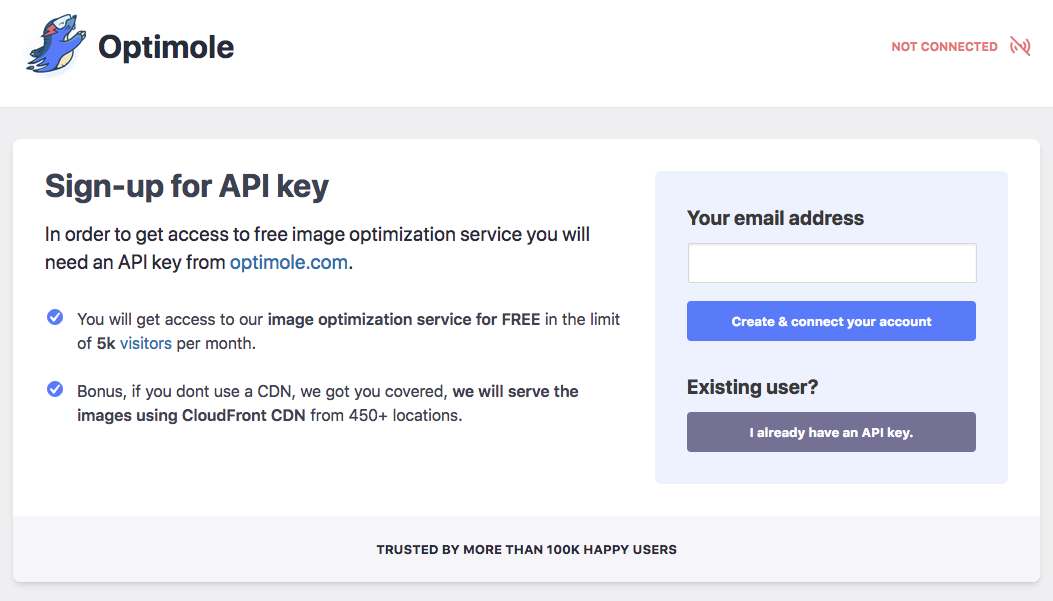
If you don’t do this, and leave the plugin with the above intro screen, your facet pages will suffer from 500 server errors when facets are used.
To prevent these fatal errors, make sure to connect Optimole with an API key, or deactivate the plugin. With an API installed, the intro screen should look like this: