- Help Center Home
- Getting started
- Introducing FacetWP
- Installation and updates
- FAQ
- How it works
- What are facets?
- Facet types
- Built-in facet types
- Checkboxes
- Dropdown
- Radio
- fSelect
- Hierarchy
- Slider
- Search
- Autocomplete
- Date Range
- Number Range
- Star Rating
- Proximity
- Pager + load more
- Sort
- Reset
- User Selections
- Add-on facet types
- Map
- Hierarchy Select
- Range List
- Time Since
- A-Z Listing
- Color
- Custom facet types
- Custom facet types
- Indexing
- Listing templates
- Extras & integrations
- Add-on features and extras
- Using FacetWP with …
- Built-in integrations
- Advanced Custom Fields
- WooCommerce
- SearchWP
- WP-CLI
- Add-on integrations
- Blocks
- Bricks
- Elementor
- Beaver Builder
- WP Recipe Maker and Tasty Recipes
- Relevanssi
- WPML and Polylang
- Meta Box
- Flatsome (theme)
- External integrations
- Listify (theme)
- Listable (theme)
- WPGraphQL
- Document Library Pro
- Tips & tricks
- WordPress multi-site
- WP All Import
- WebToffee Import Export
- WP Job Manager
- Easy Digital Downloads
- EDD Reviews
- Intuitive Custom Post Order
- Custom Taxonomy Order
- Post Types Order
- Genesis framework
- WP External Links
- ElasticPress
- Yoast SEO
- All in One SEO (Pro)
- The Events Calendar Pro
- Google Analytics 4
- Image Optimization by Optimole
- Meow Lightbox
- Cookiebot
- Caching, hosting & security
- WP Rocket
- Cloudflare
- WP Engine
- New Relic
- WordPress REST API Authentication
- All-In-One Security (AIOS)
- Fast Velocity Minify
- Incompatibilities
- Incompatible plugins
- Troubleshooting
- Troubleshooting guide
- Using the right query
- Common issues
- Common indexing issues
- Get support
- Developers
- Hooks reference
- Indexing hooks
- Querying hooks
- Output hooks
- facetwp_facet_display_value
- facetwp_facet_html
- facetwp_facet_render_args
- facetwp_facet_pager_link
- facetwp_facet_sort_options
- facetwp_template_html
- facetwp_shortcode_html
- facetwp_render_params
- facetwp_render_output
- facetwp_builder_item_value
- facetwp_builder_dynamic_tags
- facetwp_builder_dynamic_tag_value
- Advanced hooks
- Deprecated hooks
- JavaScript reference
- Shortcodes reference
- FacetWP REST API
- How FacetWP works
- The FacetWP URL
- FacetWP speed and limits
- Tutorials
- Code snippets
- Changelog
WordPress REST API Authentication
With the WordPress REST API Authentication plugin by miniOrange you can protect WP REST API endpoints from public access.
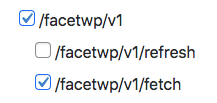
With the free version of this plugin, third-party plugins (like FacetWP) are excluded from adding authentication. However, with the default settings enabled, this plugin will unexpectedly block access to FacetWP’s /facetwp/v1/refresh (and /facetwp/v1/fetch) endpoints. The /facetwp/v1/refresh endpoint is needed in the front-end for filtering, so this block will cause 403 or 401 errors on refresh (when filtering), leading to non-functioning facets.
To fix this issue, you can either upgrade to a suitable premium plan of this plugin, or disable protection for FacetWP’s /facetwp/v1/refresh endpoint. To do so, open the “Protected REST APIs” settings, click open the “Un-Authenticated WordPress Custom REST APIs” tab, and scroll to /facetwp/v1. Uncheck the /facetwp/v1/refresh option. Leave the /facetwp/v1/fetch option checked.
/facetwp/v1/fetch endpoint is closed by default, to protect your data. If you are building a custom application that needs access, you can enable it.