Document Library Pro
Version 1.6 of the Barn2 Document Library Pro plugin now has an integration with FacetWP so that you can add advanced filter widgets to your document libraries.
Document Library Pro has always had built-in filter dropdowns which you can display above the table of documents. However, these are only available for the table layout and not the grid view. In addition, they can only appear above the document library and not as sidebar widgets.
With the FacetWP integration, filters work instantly using AJAX, and you can add filters for any type of data. For example, you might want to add filter widgets if:
- You’re using the grid layout for the document library, which doesn’t come with filter dropdowns.
- You want to add more advanced filter widgets to the document library.
- You’d like to display filters in the page sidebar instead of above the list of documents.
FacetWP filters on a document library table
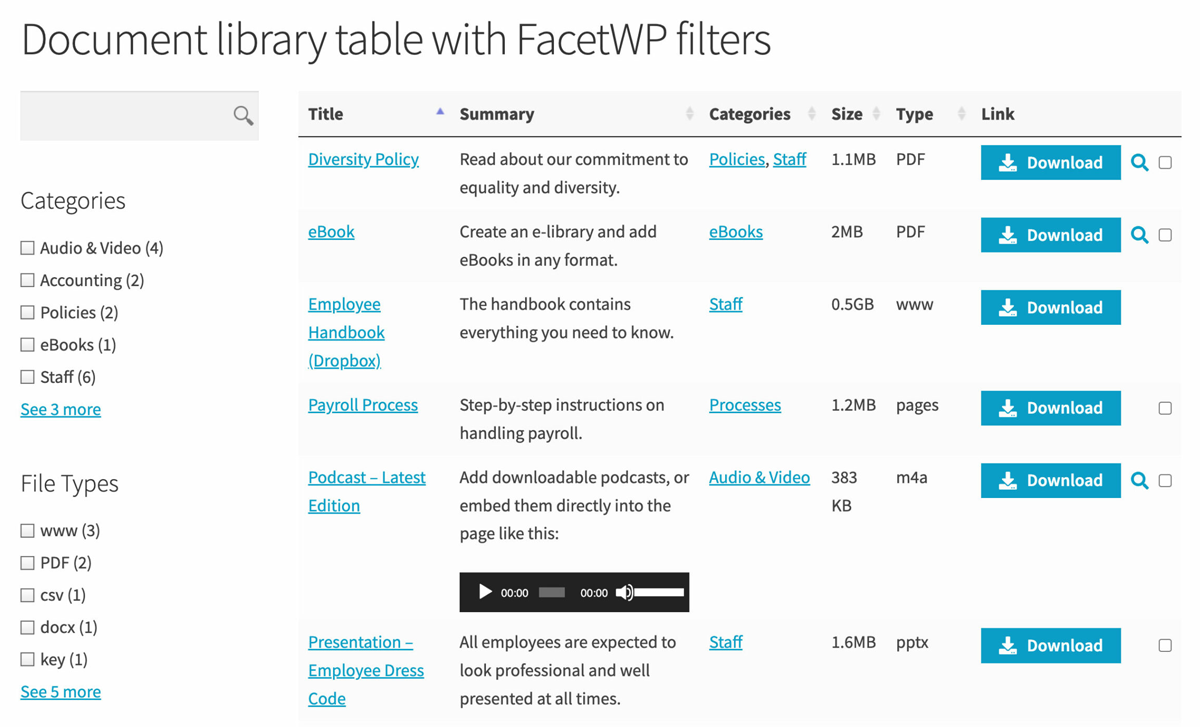
Live demo: Document table with FacetWP filter widgets
FacetWP filters on a document library grid
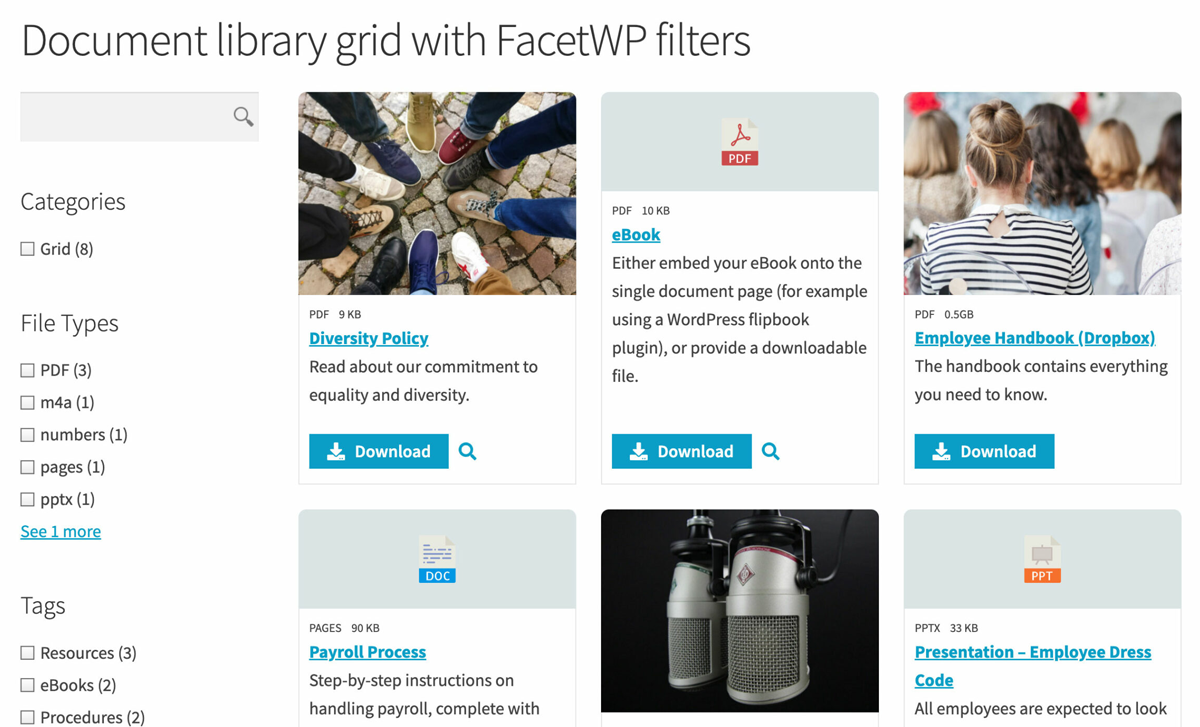
Live demo: Document grid with FacetWP filter widgets
How to create document libraries with FacetWP filters
If you want to use FacetWP with Document Library Pro, the method for displaying documents on your website is slightly different than normal. Read Barn2’s documentation page about how to create document libraries with FacetWP filters.
