- Help Center Home
- Getting started
- Introducing FacetWP
- Installation and updates
- FAQ
- How it works
- What are facets?
- Facet types
- Built-in facet types
- Checkboxes
- Dropdown
- Radio
- fSelect
- Hierarchy
- Slider
- Search
- Autocomplete
- Date Range
- Number Range
- Rating
- Proximity
- Map
- Pager + load more
- Sort
- Reset
- User Selections
- Add-on facet types
- Hierarchy Select
- Range List
- Time Since
- A-Z Listing
- Color
- Legacy facet types
- Proximity (legacy)
- Map (legacy add-on)
- Custom facet types
- Custom facet types
- Indexing
- Listing templates
- Extras & integrations
- Add-on features and extras
- Using FacetWP with …
- Built-in integrations
- Advanced Custom Fields
- WooCommerce
- SearchWP
- WP-CLI
- Add-on integrations
- Blocks
- Bricks
- Elementor
- Beaver Builder
- WP Recipe Maker and Tasty Recipes
- Relevanssi
- WPML and Polylang
- Meta Box
- Flatsome (theme)
- External integrations
- Breakdance
- Document Library Pro
- Listify (theme)
- Listable (theme)
- WPGraphQL
- Tips, tricks and known issues
- WordPress multi-site
- WP All Import
- WebToffee Import Export
- Intuitive Custom Post Order
- Custom Taxonomy Order
- Category Order and Taxonomy Terms Order
- Advanced Taxonomy Terms Order
- Post Types Order
- Easy Digital Downloads
- EDD Reviews
- WP Job Manager
- Genesis framework
- WP External Links
- ElasticPress
- Yoast SEO
- All in One SEO (Pro)
- The Events Calendar (Pro)
- Google Analytics 4
- Image Optimization by Optimole
- Meow Lightbox
- Cookiebot
- Members
- MemberPress
- Caching, hosting & security
- Object caching
- WP Rocket
- Cloudflare
- WP Engine
- Pressable
- New Relic
- WordPress REST API Authentication
- All-In-One Security (AIOS)
- Fast Velocity Minify
- Incompatibilities
- Incompatible plugins and themes
- Troubleshooting
- Troubleshooting guide
- Using the right query
- Common issues
- Common indexing issues
- Get support
- Developers
- Hooks reference
- Indexing hooks
- Querying hooks
- Output hooks
- facetwp_facet_display_value
- facetwp_facet_html
- facetwp_facet_render_args
- facetwp_facet_pager_link
- facetwp_facet_sort_options
- facetwp_template_html
- facetwp_shortcode_html
- facetwp_render_params
- facetwp_render_output
- facetwp_builder_item_value
- facetwp_builder_dynamic_tags
- facetwp_builder_dynamic_tag_value
- Advanced hooks
- Deprecated hooks
- JavaScript reference
- Shortcodes reference
- How FacetWP works
- The FacetWP URL
- FacetWP speed and limits
- FacetWP and taxonomies
- FacetWP REST API
- Tutorials
- Code snippets library
- Feedback
- What’s new
- News and announcements
- Changelog
What is “Advanced/Strict query detection”?
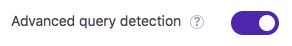
FacetWP’s “Advanced query detection” setting (called “Strict query detection” in FacetWP versions older than v4.5) prevents FacetWP’s automatic query detection from incorrectly choosing (invisible) archive queries on the page to filter.
If the setting is disabled, FacetWP will try to use the first query on the page that WP treats as an archive query (for which is_archive() is true). In the past, this was useful in situations with a page builder widget, to auto-detect the widget’s custom query as the main query to filter. However, over time, more and more plugins and custom code started adding WP_Query queries for all kinds of purposes. With the setting disabled, these will be incorrectly auto-detected as the main query to filter. Enabling the setting fixes this by letting FacetWP choose only WordPress’s main query (for which is_main_query() is true) to filter.
For the above reasons, the setting is now enabled by default for new installs in FacetWP versions newer than v4.2.3. In 99% of cases you should keep it enabled. Disabling it will cause FacetWP to filter the wrong query on the page, resulting in a disconnect between your facets and the listing to filter.
Only disable the setting if you have a specific reason and understand what it does, or if you are instructed to do so in support.
Note that you can also enable “Advanced query detection” with PHP, using the facetwp_is_main_query hook. The linked snippet shows exactly what this setting does.
See also
Last updated: October 29, 2025
