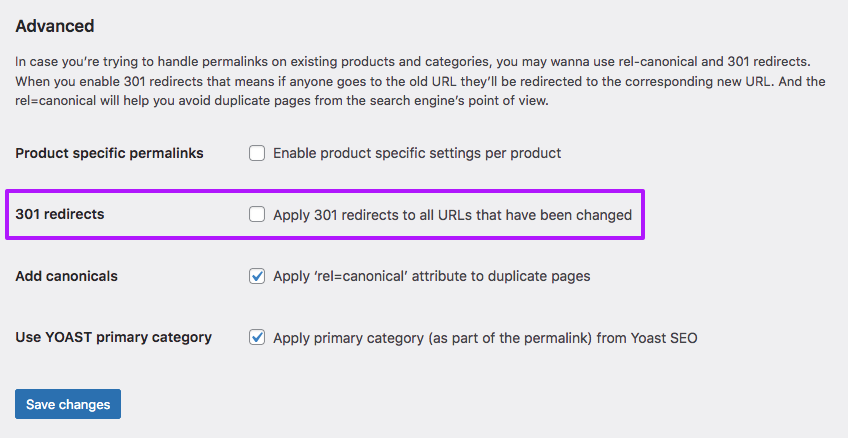Custom Permalinks for WooCommerce
With the Custom Permalinks for WooCommerce plugin by Meow Crew, you can customize the permalinks for your WooCommerce product pages and product category archives.
Fix the Pager facet on product category archives
This plugin causes the following compatibility issue when using FacetWP with WooCommerce on product category archives that have a Pager facet, or are using WooCommerce pagination.
When you have changed the permalinks for product category archives with this plugin, FacetWP’s AJAX POST request of paged pages is intercepted and redirected with a 301 redirect, from ?_paged=2 to /page/2/?_paged=2. This causes FacetWP’s refresh to fail, as it is expecting a JSON response from its POST request.
The result is a non-working Pager facet: when using it, the product listing is not updated. This issue happens with the Pager facet set to numbered pagination as well as with the Load more Pager type.
To fix this issue, go to WooCommerce > Settings, click the “Custom permalinks” tab, scroll down to the “Advanced” section, and disable the “301 redirects” setting (which is enabled by default):