Recipes
Integrate with WP Recipe Maker and Tasty Recipes
This add-on integrates FacetWP with WP Recipe Maker or Tasty Recipes.
Usage
After installing, you’ll see a new header in the “Data source” dropdown when editing your facet.
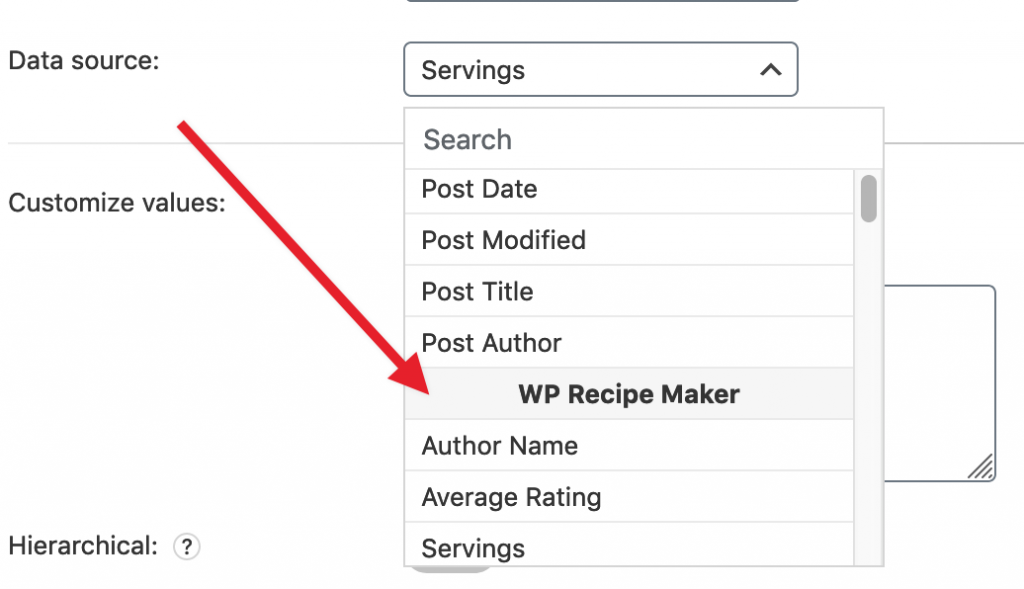
WP Recipe Maker – Data sources
The following data soures are available to choose from:
- Author name
- Average rating
- Servings
- Estimated cost
- Prep time
- Cook time
- Custom time
- Total time
- Courses
- Cuisines
- Diets
- Keywords
- Ingredients
- Ingredient units
- Equipment
- Calories
- Any WPRM-added custom fields
- Any WPRM-added custom taxonomies
- Any WPRM-added custom nutrition labels
UI settings
When WP Recipe Maker is installed, you’ll see an extra Index recipe data for option within Settings > FacetWP > Settings.

Blog posts
This tells FacetWP to scan blog post content for attached recipes, then associate the recipe data with the blog posts themselves.
This is the default value. It works well for most recipe index pages, since these pages are generally configured to display lists of posts.
Recipes
This tells FacetWP to index wprm_recipe items directly. This is intended for custom queries (or grid builders) where you’re listing wprm_recipe items instead of posts.
Changelog
0.4.2Oct 22, 2021
- Fixed support the "SuitableForDiet" edge case
0.4.1Oct 19, 2021
- Fixed FacetWP Recipes requires FacetWP 3.9+
- Fixed internal method name changed in FacetWP 3.9
0.4Nov 6, 2020
- New layout builder support for WPRM
0.3May 28, 2020
- Fixed issue preventing WPRM taxonomies from indexing
0.2May 14, 2020
- Fixed display WPRM internal taxonomies (ingredients, equipment)
0.1May 13, 2020
- New initial release

