Post Types Order
The free Post Types Order plugin is a great tool for changing the display order of (custom) posts.
This plugin uses WordPress’ built-in menu_order field, which can be used in WP_Query’s orderby argument.
Another good plugin that does the same is Simple Page Ordering.
Compatibility
FacetWP is currently only compatible with the free version of the Post Types Order plugin.
The paid Advanced Post Types Order plugin is currently untested with FacetWP. It has at least a few incompatibilities, your results may vary. We do not provide support for issues with this plugin.
Fix sorting issues
A known issue with the Post Types Order plugin is that it prevents FacetWP’s Sort facet from sorting correctly. If you run into issues while it is activated, browse to Settings > Post Types Order and uncheck the “Admin Auto Apply Sort” box.
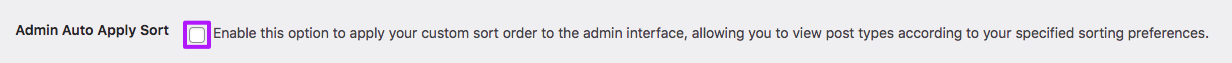
If that doesn’t work, you could also try unchecking the “Auto Apply Sort” option. Note that with that option disabled, you’ll need to manually add 'orderby' => 'menu_order' to your WP_Query arguments for every other query where you are using the custom menu_order.
Fix ordering by distance with a Proximity facet
If you are using a Proximity facet, and you are unsuccesfully trying to order your listing by distance, check if you have “Auto Apply Sort” enabled in Settings > Post Types Order. If so, disabling this option should fix the issue.
Note that with that option disabled, you’ll need to manually add 'orderby' => 'menu_order' to your WP_Query arguments for every other query where you are using the custom menu_order.
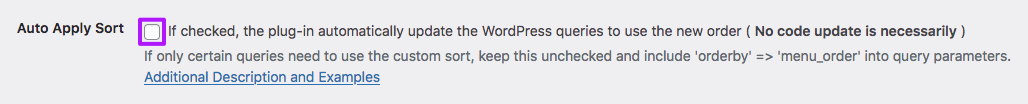
Fix cron indexing issues when using WPML and Post Types Order
There is a known issue when using FacetWP with WPML, when using cron indexing (for example with the Schedule Indexer add-on). The issue causes only a single language to be indexed, resulting in posts disappearing from indexed rows and facet options.
This issue only happens when the “Auto Apply Sort” setting in Post Types Order is enabled. We are working on a fix. In the meantime, disable “Auto Apply Sort” to fix the issue:
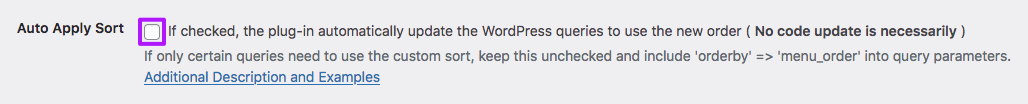
If needed, manually add 'orderby' => 'menu_order' to your WP_Query arguments.
