Breakdance
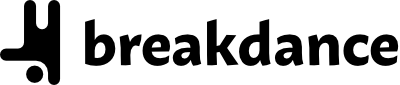
Although FacetWP doesn’t officially support Breakdance, integration for Loop elements is included in Breakdance core.
Please contact the Breakdance team with any questions or issues.
Enable FacetWP for Loop elements
FacetWP can be enabled on Breakdance Post Loop Builder, Post List, Products List, and Shop Page elements.
To enable FacetWP for your Loop element, select it, scroll to the FacetWP section at the bottom of the settings pane, and enable FacetWP.
Next, create one or more facets in FacetWP’s settings, then add them to the page with Breakdance’s FacetWP Facet element, or with a shortcode. The facets themselves will not appear in Breakdance, they will only display on the front end.
Using pagination
When FacetWP is enabled, Breakdance’s default pagination on the Loop element is disabled. To use pagination, add a Pager facet above or below your Loop element.
Fix non-working code snippets when using the Breakdance Zero theme
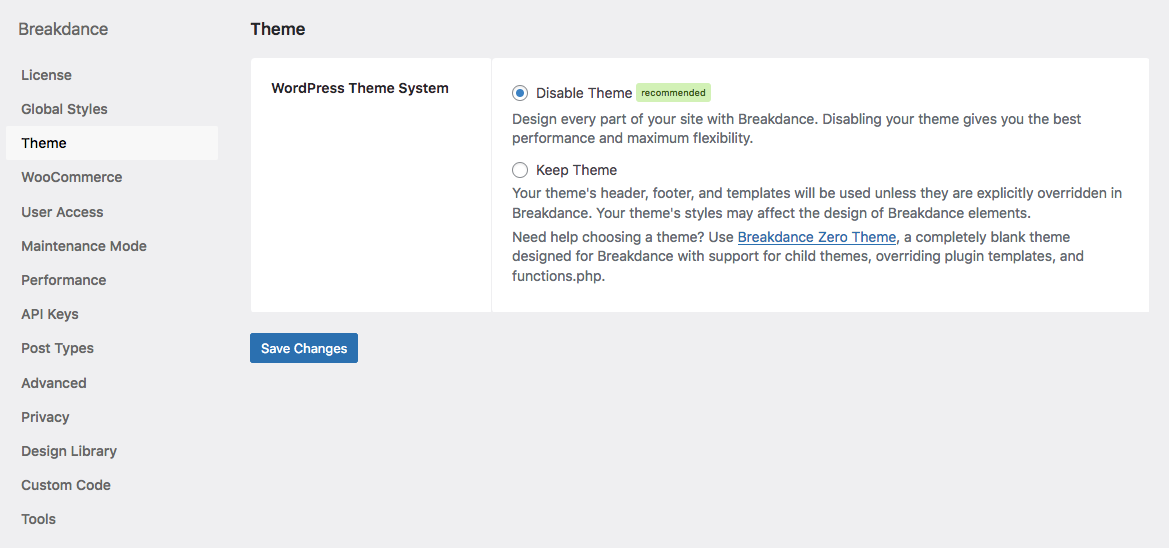
If you use the Breakdance Zero theme with the “Disable Theme” setting enabled (under Breakdance > Settings > Theme), custom code snippets added to the theme’s functions.php will be ignored.
The solution is to add the custom code snippets in a code snippets plugin. The most used are WPCode Lite and Code Snippets.
Another option is to install the Custom Hooks add-on. This plugin is basically an empty PHP file in which you can paste custom PHP snippets.
