- Help Center Home
- Getting started
- Introducing FacetWP
- Installation and updates
- FAQ
- How it works
- What are facets?
- Facet types
- Built-in facet types
- Checkboxes
- Dropdown
- Radio
- fSelect
- Hierarchy
- Slider
- Search
- Autocomplete
- Date Range
- Number Range
- Rating
- Proximity
- Map
- Pager + load more
- Sort
- Reset
- User Selections
- Add-on facet types
- Hierarchy Select
- Range List
- Time Since
- A-Z Listing
- Color
- Legacy facet types
- Proximity (legacy)
- Map (legacy add-on)
- Custom facet types
- Custom facet types
- Indexing
- Listing templates
- Extras & integrations
- Add-on features and extras
- Using FacetWP with …
- Built-in integrations
- Advanced Custom Fields
- WooCommerce
- SearchWP
- WP-CLI
- Add-on integrations
- Blocks
- Bricks
- Elementor
- Beaver Builder
- WP Recipe Maker and Tasty Recipes
- Relevanssi
- WPML and Polylang
- Meta Box
- Flatsome (theme)
- External integrations
- Breakdance
- Document Library Pro
- Listify (theme)
- Listable (theme)
- WPGraphQL
- Tips, tricks and known issues
- WordPress multi-site
- WP All Import
- WebToffee Import Export
- Intuitive Custom Post Order
- Custom Taxonomy Order
- Category Order and Taxonomy Terms Order
- Advanced Taxonomy Terms Order
- Post Types Order
- Easy Digital Downloads
- EDD Reviews
- WP Job Manager
- Genesis framework
- WP External Links
- ElasticPress
- Yoast SEO
- All in One SEO (Pro)
- The Events Calendar (Pro)
- Google Analytics 4
- Image Optimization by Optimole
- Meow Lightbox
- Cookiebot
- Members
- MemberPress
- Caching, hosting & security
- Object caching
- WP Rocket
- Cloudflare
- WP Engine
- Pressable
- New Relic
- WordPress REST API Authentication
- All-In-One Security (AIOS)
- Fast Velocity Minify
- Incompatibilities
- Incompatible plugins and themes
- Troubleshooting
- Troubleshooting guide
- Using the right query
- Common issues
- Common indexing issues
- Get support
- Developers
- Hooks reference
- Indexing hooks
- Querying hooks
- Output hooks
- facetwp_facet_display_value
- facetwp_facet_html
- facetwp_facet_render_args
- facetwp_facet_pager_link
- facetwp_facet_sort_options
- facetwp_template_html
- facetwp_shortcode_html
- facetwp_render_params
- facetwp_render_output
- facetwp_builder_item_value
- facetwp_builder_dynamic_tags
- facetwp_builder_dynamic_tag_value
- Advanced hooks
- Deprecated hooks
- JavaScript reference
- Shortcodes reference
- How FacetWP works
- The FacetWP URL
- FacetWP speed and limits
- FacetWP and taxonomies
- FacetWP REST API
- Tutorials
- Code snippets library
- Feedback
- What’s new
- News and announcements
- Changelog
Why are my facets not showing choices for all my products?
The most common reason is that you are showing out-of-stock products on your products page, which is default WooCommerce behavior (which can be changed with a setting).
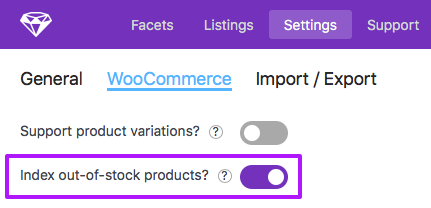
However, FacetWP does not index out-of-stock products by default. You can make FacetWP index them by enabling the “Index out-of-stock products” setting under FacetWP > Settings > Woocommerce.
After enabling this setting, make sure to re‑index.
See also
- Using FacetWP with WooCommerce
- Using FacetWP with WooCommerce plugins
- Indexing
- Why is my facet missing some choices?
Last updated: April 3, 2025
